Install the Zoom client
You need to download the Zoom desktop client application and install it on your computer, to get access to all the functionality and features in Zoom.
1. Go to the University's Zoom page and choose the link Download client at the bottom of the page.
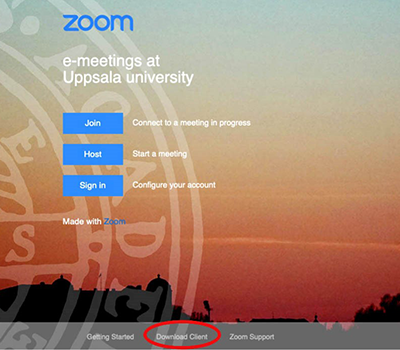
2. Click on Download.
3. Open the downloaded files folder and start the program. Click accept on the prompt that shows up, asking if you want to install the program.
4. The program should start automatically but you may have to start it manually by double clicking the Zoom icon on your desktop. Click Sign in with SSO.
%20sign%20in%20Zoom.png)
5. Type in "uu-se" in the field and click on Continue.
%20signinclientSSO2.png)
